Send Cold Emails to inbox without Gsuite Accounts.
Fully Managed Email Infrastructure to send upto 3000 emails per domain per month.
Doesn’t require GSuite or Mailbox Purchases
Unlimited Mailbox Creation
Built on Top Inbox Deliverability Techniques with Dedicated IP Pool
Handles All Setup & Auto Scales Infra
Unlimited Contacts & Campaigns
Beats Instantly & Smartlead on both pricing + performance.
Impossible right?
Your first thought is
all the emails would go to spam?
Wondering how?
You add a domain.
( tryexample.com )
We create multiple sub-domains for it.
( m.tryexample.com / mail.tryexample.com / a.tryexample.com & so on )
We create emails accounts on each sub-domain
( name@m.tryexample.com / name@mail.tryexample.com / name@a.tryexample.com & so on )
All created email accounts send email to 100 contacts every day per domain
( sending is evenly distributed across all inboxes to protect domain reputation )
You think this won’t work right?
Sorry to break your heart. It does.
We have tested & tried it out.
What’s the catch?your user-reported spam
should be under 0.3%
What if it goes beyond that?
Your domain reputation gets hit. You
then add a fresh new domain and
continue the game.
Scale Your Cold Email Campaigns
Without Limits.

Unlimited Mailboxes

Unlimited Contacts
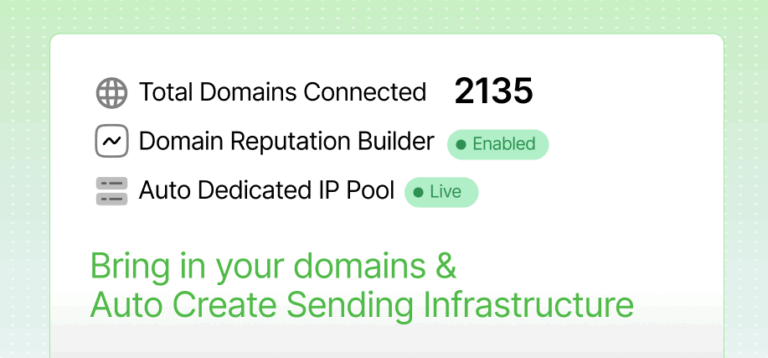
Unlimited Reputation Builder
Beating the Competition in both
pricing + performance.
Needs Gsuite?
Unlimited Contacts
Email Scaling
Email Warmup
Domain Reputation
Reply Routing
Premium Domain Reputation Builder
We build credibility for your domains across different ESP Servers.
Reputation isn’t built overnight. But with us, it starts in minutes. From warm-up protocols to behavioral signals, your sending domain evolves from “unknown” to “trusted sender” without lifting a finger.
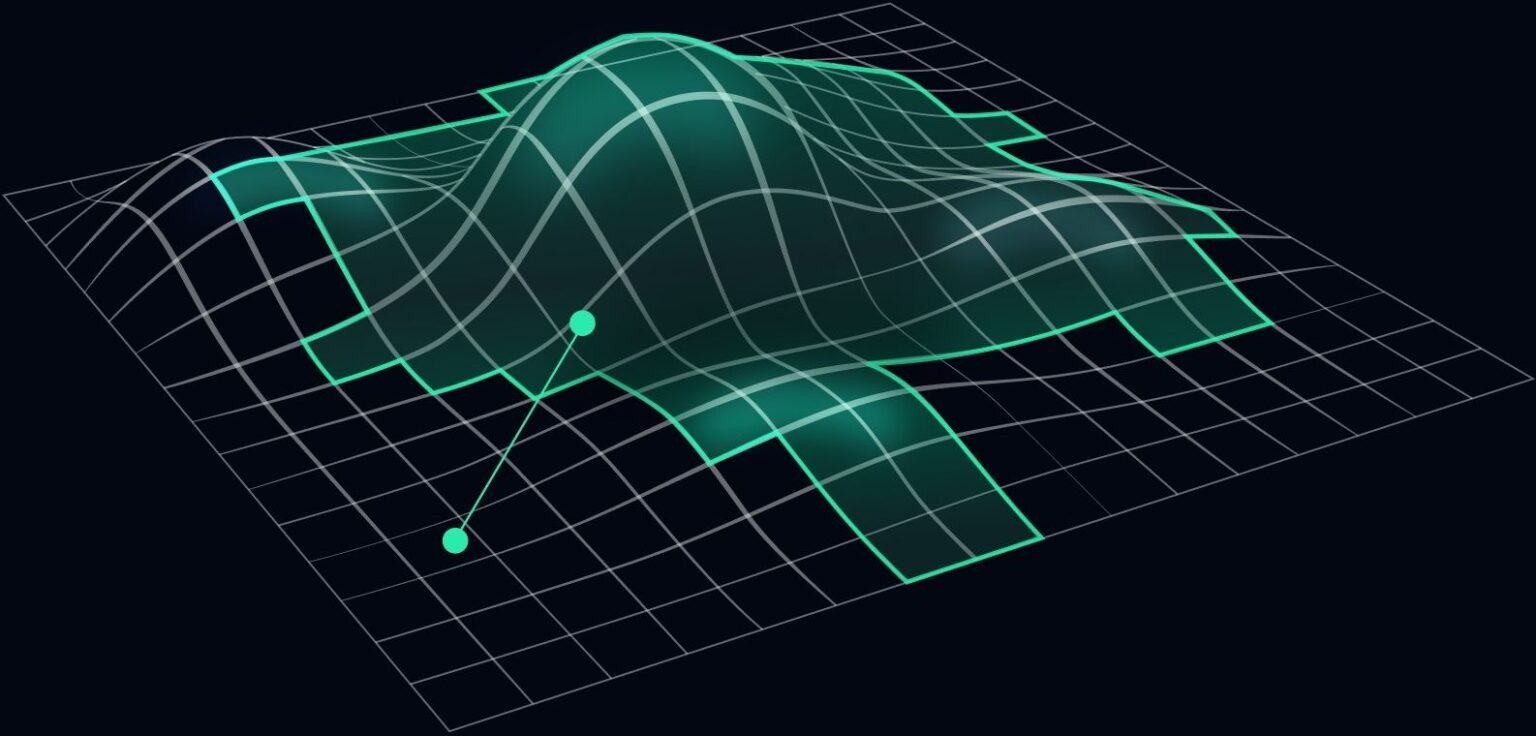
Unmatched Delivery.
Our unfair advantage is your new leverage.
You're not sending cold emails. You're building a traffic engine.
This is infrastructure-grade email.
Set it once. Let it scale. Watch it deliver.
You're not sending cold emails. You're building a traffic engine. This is infrastructure-grade email. Set it once. Let it scale. Watch it deliver.
Entire thing Automated
- Email Account Creation
- DNS, SPF, DKIM Management
- Email Sending
- Reply Tracking
- Reply Routing
- Sequence Creation
- Auto Scale Sending
- Reputation Management
- Global & Local Blocklist
- Email Threshold Management
- Email Warmup
- Blacklist Monitoring
- Sending Domain Redirect
- Fully Managed Infrastructure
- Email Verification
Try DeliverymanAI,
Free For 14 days.
Starter
Annual 25% OFF
$49
per month6000 Emails per month
(No G-Suite Required)
 2Domains
2Domains Unlimited Mailbox Creation
Unlimited Mailbox Creation Unlimited Contacts/Active Leads
Unlimited Contacts/Active Leads Unlimited Domain Reputation Builder
Unlimited Domain Reputation Builder Unlimited Email Warmup
Unlimited Email Warmup Auto DNS, SPF, DKIM, DMARC Setup
Auto DNS, SPF, DKIM, DMARC Setup Fully Managed Email Infrastructure
Fully Managed Email Infrastructure Fully Managed Replies
Fully Managed Replies Blacklist Monitoring
Blacklist Monitoring Auto Email Threshold Management
Auto Email Threshold Management Dedicated IP Pools
Dedicated IP Pools Sending Domain RedirectRedirect your sending domains to your primary domain/website in a single click.
Sending Domain RedirectRedirect your sending domains to your primary domain/website in a single click.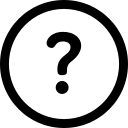
 Reply RoutingForget the hassle of managing multiple inboxes, we route every positive reply straight to your preferred email.
Reply RoutingForget the hassle of managing multiple inboxes, we route every positive reply straight to your preferred email.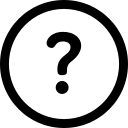
 Global & Local Blocklist
Global & Local Blocklist Email Sequencing
Email Sequencing Live Chat Support
Live Chat SupportGoogle Meet/Zoom Support
Growth
Annual 25% OFF
$89
per month30,000 Emails per month
(No G-Suite Required)
 10Domains
10Domains Unlimited Mailbox Creation
Unlimited Mailbox Creation Unlimited Contacts/Active Leads
Unlimited Contacts/Active Leads Unlimited Domain Reputation Builder
Unlimited Domain Reputation Builder Unlimited Email Warmup
Unlimited Email Warmup Auto DNS, SPF, DKIM, DMARC Setup
Auto DNS, SPF, DKIM, DMARC Setup Fully Managed Email Infrastructure
Fully Managed Email Infrastructure Fully Managed Replies
Fully Managed Replies Blacklist Monitoring
Blacklist Monitoring Auto Email Threshold Management
Auto Email Threshold Management Dedicated IP Pools
Dedicated IP Pools Sending Domain RedirectRedirect your sending domains to your primary domain/website in a single click.
Sending Domain RedirectRedirect your sending domains to your primary domain/website in a single click.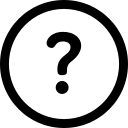
 Reply RoutingForget the hassle of managing multiple inboxes, we route every positive reply straight to your preferred email.
Reply RoutingForget the hassle of managing multiple inboxes, we route every positive reply straight to your preferred email.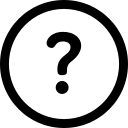
 Global & Local Blocklist
Global & Local Blocklist Email Sequencing
Email Sequencing Live Chat Support
Live Chat Support Google Meet/Zoom Support
Google Meet/Zoom Support
Scale
Annual 25% OFF
$179
per month75,000 Emails per month
(No G-Suite Required)
 25Domains
25Domains Unlimited Mailbox Creation
Unlimited Mailbox Creation Unlimited Contacts/Active Leads
Unlimited Contacts/Active Leads Unlimited Domain Reputation Builder
Unlimited Domain Reputation Builder Unlimited Email Warmup
Unlimited Email Warmup Auto DNS, SPF, DKIM, DMARC Setup
Auto DNS, SPF, DKIM, DMARC Setup Fully Managed Email Infrastructure
Fully Managed Email Infrastructure Fully Managed Replies
Fully Managed Replies Blacklist Monitoring
Blacklist Monitoring Auto Email Threshold Management
Auto Email Threshold Management Dedicated IP Pools
Dedicated IP Pools Sending Domain RedirectRedirect your sending domains to your primary domain/website in a single click.
Sending Domain RedirectRedirect your sending domains to your primary domain/website in a single click.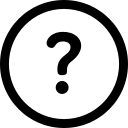
 Reply RoutingForget the hassle of managing multiple inboxes, we route every positive reply straight to your preferred email.
Reply RoutingForget the hassle of managing multiple inboxes, we route every positive reply straight to your preferred email.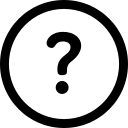
 Global & Local Blocklist
Global & Local Blocklist Email Sequencing
Email Sequencing Live Chat Support
Live Chat Support Google Meet/Zoom Support
Google Meet/Zoom Support
Max
Annual 25% OFF
$599
per month300,000 Emails per month
(No G-Suite Required)
 100Domains
100Domains Unlimited Mailbox Creation
Unlimited Mailbox Creation Unlimited Contacts/Active Leads
Unlimited Contacts/Active Leads Unlimited Domain Reputation Builder
Unlimited Domain Reputation Builder Unlimited Email Warmup
Unlimited Email Warmup Auto DNS, SPF, DKIM, DMARC Setup
Auto DNS, SPF, DKIM, DMARC Setup Fully Managed Email Infrastructure
Fully Managed Email Infrastructure Fully Managed Replies
Fully Managed Replies Blacklist Monitoring
Blacklist Monitoring Auto Email Threshold Management
Auto Email Threshold Management Dedicated IP Pools
Dedicated IP Pools Sending Domain RedirectRedirect your sending domains to your primary domain/website in a single click.
Sending Domain RedirectRedirect your sending domains to your primary domain/website in a single click.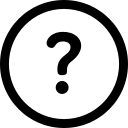
 Reply RoutingForget the hassle of managing multiple inboxes, we route every positive reply straight to your preferred email.
Reply RoutingForget the hassle of managing multiple inboxes, we route every positive reply straight to your preferred email.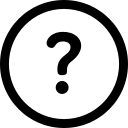
 Global & Local Blocklist
Global & Local Blocklist Email Sequencing
Email Sequencing Live Chat Support
Live Chat Support Google Meet/Zoom Support
Google Meet/Zoom Support
Everyone is trying switching to Deliveryman.ai
.webp)
.webp)
.webp)
.webp)
.webp)
.webp)
.webp)
.webp)
.webp)
.webp)
.webp)
.webp)
.webp)
.webp)
.webp)
.webp)
.webp)
.webp)
.webp)
.webp)
.webp)
.webp)
.webp)
.webp)
.webp)
.webp)
.webp)
.webp)
.webp)
.webp)
.webp)
.webp)
.webp)
.webp)