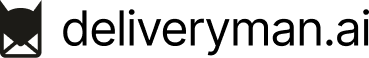Send 10k+ Cold Emails from Day One.
Send 10 emails per day from 1000’s of email accounts.
The Cold Emailing Cheat Code.
Impossible right?
Your first thought is
all the emails would go to spam?
we have broken the rules.
Wondering how?
You add a domain.
( tryexample.com )
We create multiple sub-domains for it.
( m.tryexample.com / mail.tryexample.com / a.tryexample.com & so on )
We create emails accounts on each sub-domain
( name@m.tryexample.com / name@mail.tryexample.com / name@a.tryexample.com & so on )
Each Email sends email to only 10 contacts.
( name@m.tryexample.com / name@mail.tryexample.com / name@a.tryexample.com & so on )
You think this won’t work right?
Sorry to break your heart. It does.
We have tested & tried it out.
what’s the catch?
your user-reported spam
should be under 0.3%
What if it goes beyond that?
Your domain reputation get’s hit. You then add a fresh new domain and continue the game.
Try us out with 500 free emails.
You will be amazed.
Entire thing Automated
– Email Account Creation
– Reputation Management
– DNS, SPF, DKIM Management
– Reply Tracking
– Reply Routing
– Sequence Creation
– Email Verification & Cleaning
– AI Cold Email Scoring
– Email Sending
Get Started
Frequently Asked Questions
1. What exactly is Deliveryman.ai?
Deliveryman is a cold email delivery platform designed to cheat inbox deliverability. With DeliveryMan, you do not need to worry about buying emails, building domain reputation, or any tedious processes like other software. You just need a domain name to send personalized cold emails & deliveryman takes care of the rest.
We have pre-defined settings and recommendations that will help you land your emails in the inbox of the user. During our product testing, we achieved an average 98% inbox delivery rate following our recommended settings.
You can currently test it out for free with 500 emails by signing up on the website.
2. How does Deliveryman.ai work?
Deliveryman.ai handles cold email outreach at scale while keeping your domain reputation safe.
Here’s how it works:
- You connect your domain (e.g., yourcompany.co)
- Deliveryman automatically creates multiple sub-domains like mail.yourcompany.co, a.yourcompany.co, try.yourcompany.co, etc.
- On each sub-domain, we automatically create multiple email accounts (e.g., john@mail.yourcompany.co, sara@a.yourcompany.co)
- Your cold email campaigns are distributed across all these accounts with each account sending only a small number of emails (e.g., just 10-20 per day)
- You will receive all replies on your registered email or custom email provided before the start of the email campaign.
Example:
Supposingly if you add 4 domains (domainname.co, domainname.xyz, etc), DeliveryMan will create 10 sub-domains for each domain (try.domainname.co, get.domainname.co). For each of these sub-domains we create only 10 emails (fname@try.domainname.co, lname@get.domainname.co) we will have a total of 400 email addresses.
If you want to send an email campaign of 100k users through these emails, then each email account will only be required to send 250 emails.
In the entire process, you just need to connect your domain name & write the email content. Everything else, DeliveryMan will take care for you.
3. How many cold emails can I send?
It depends on the age of your domain:
- Newly registered domains have a 14-day domain reputation building period before email sending starts
- Aged domains (older than 3 months) only need a 1-day domain reputation building period
Once sending begins, each inbox starts with 200 emails/day, and volume scales automatically by 4–8% daily to keep your domain safe and warm.
With multiple domains and inboxes, DeliveryMan can scale your outreach into the thousands without hurting deliverability.
We highly recommend keeping your user-reported spam rate below 0.3% for sustainability.
Also, we keep optimizing these limits to further explore how many more emails can be sent per day without affecting your domain reputation.
4. What does it cost me?
Pricing is simple:
- Basic Plan: $29/month — 5000 emails
- Advance Plan: $79/month — 100,000 emails
- Pro Plan: $299/month — 500,000 emails
Checkout our pricing page for full and upto date information.
5. Can you use my existing domain to send cold emails?
Yes. You can use your existing domain or a cold domain (recommended). We help with domain reputation management, and guide you on how to set things up correctly.Example: If you have a brand name abun.com, you can buy domains like tryabun.com, getabun.com, abun.xyz, abun.co, etc. to send emails to more users. Using these domains we will automatically create sub-domains like m.abun.xyz, mail.abun.xyz, a.abun.xyz, and within these domains we will create emails like fname.lname@m.abun.xyz, fname@mail.abun.xyz, etc. to send as many emails as we can ensuring that they land in the receiver’s inbox.
6. Do I have to manually edit SPF/DNS or any other records?
You just need to update your NS records. All other records are handled automatically by Deliveryman.ai. If you need help with this, just reach out via live chat or email.
7. How do you ensure inbox deliverability?
Inbox placement is our top priority. Our entire logic is built around avoiding spam folders. DeliveryMan uses multiple layers of protection to keep your emails out of spam:
- Smart sending logic
Each inbox sends a low, safe number of emails per day to avoid reputation damage. - Automatic warmups
All inboxes are warmed up with realistic sending behavior, replies, and engagement. - Spam Rate Score (SRS)
We scan your emails in real-time and score them based on spam trigger words, subject line quality, link usage, and personalization. - Spintax support
DeliveryMan supports {|word1|word2|word3|} style Spintax to automatically rotate phrases and sentences across your emails making every message slightly different. This reduces spam detection by content filters. - Personalization & Randomization
You can use dynamic merge tags {{first_name}}, etc. and randomized sentence structures to avoid mass email patterns. - Domain & DNS checks
We automatically handle all SPF, DKIM, and DMARC setup to authenticate your domain and boost trust. - Dedicated IPs & smart IP rotation
We send emails through a pool of rotating dedicated IPs. This spreads out the volume, isolates risk, and makes sure no single IP gets overloaded or flagged.
There are a few more things we do behind the scenes that are part of our secret sauce which we don’t publicly disclose, but they play a key role in keeping your emails out of spam and your deliverability high.
8. Do you do open & click tracking?
Currently, Deliveryman does not track opens or clicks.
Tracking pixels can hurt deliverability and increase the chances of landing in spam. Since our focus is on maximizing inbox placement, we’ve intentionally left out open and click tracking to protect your sender reputation.
9. How do you do email warmups?
If enabled, we:
- Send safe, randomized warmup emails between your accounts and our trusted network
- Auto-reply, mark as important, and simulate engagement
Gradually ramp up volume
This helps train inbox providers to trust your domain.
10. Can I do personalization in my cold emails?
Absolutely. Use merge tags like {{first_name}}, {{company}}, etc.
We also score your personalization quality as part of the SRS to avoid generic spammy-sounding emails.
11. Will using this harm me or my domain reputation in any way?
No, if you follow our recommended system. We enforce sending limits, provide alerts on high spam signals, and guide you on personalization and targeting.
Our system is designed to protect and improve your domain reputation, not ruin it.
However, your domain reputation technically depends on users reporting you as spam so you have to make sure you don’t write spamming & too selling emails. If your emails are marked as spam by the receivers & your spam score increases to above 0.3%, you will not be able to send emails from that domain. Therefore it is essential to follow the recommended best practices and maintain low spam complaint rates to ensure long-term success.
12. Do I need to buy any email accounts from Google Workspace or Outlook to use this service?
No, you don’t need to purchase email accounts from providers like Google Workspace or Outlook.
All you need is a domain name and Deliveryman takes care of creating sub-domains and setting up emails for your cold outreach automatically.
We recommend using alias domains (e.g., get.yourdomain.com) dedicated specifically to cold email, so your primary domain stays protected.
13. What measures should I take to ensure my user-reported spam rate stays below 0.3%?
Keeping your spam rate low is critical for long-term deliverability. Here’s what we recommend:
- Target the right audience – Only email leads who are likely to benefit from your offer. Irrelevant outreach = spam complaints.
- Personalize every email – Use merge tags like {{fname}}, {{company}}, and write like a human, not a marketer.
- Avoid spammy language – We flag risky phrases in your content using our Spam Rate Score (SRS).
- Keep volume per inbox low – Deliveryman handles this for you automatically.
- Send follow-ups wisely – Avoid being aggressive. We recommend no more than 2–3 polite follow-ups.
If your spam rate crosses 0.3%, your domain reputation can drop fast and we’ll alert you so you can pause campaigns and adjust.
14. Can someone give me a demo of how this works?
Yes. You can book a live demo or watch the quick video walkthrough.
If you want onboarding help, we also offer 1:1 strategy sessions.
15. Is Deliveryman.ai suitable for agencies or large teams?
Yes. Deliveryman is built for scale whether you’re a solo founder or running an outreach agency. You can manage multiple clients, email accounts, and campaigns from one dashboard with team-based permissions.
16. Can I migrate from Instantly/Smartlead easily?
Absolutely. You can upload your lead lists, copy sequences, and start sending email campaigns.
17. Do you provide lead generation too?
Not directly. Deliveryman is an outreach tool. You just upload your leads and start sending.
18. Is my data secure?
Yes. We take privacy and security seriously. All your data leads, emails, credentials are saved safely on AWS. We never access your content or use your data for any other purpose.
19. What happens if I hit my sending limits or get flagged?
We proactively monitor deliverability. If anything looks risky, we alert you immediately and auto-pause campaigns when necessary. We also auto-resume when it’s safe to get started again.