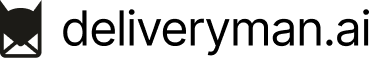How to Get Started with Deliveryman.ai

If you’re looking to send cold emails that land in the inbox and scale outreach without needing GSuite or complex setups, Deliveryman.ai has got you covered. This guide will walk you through the entire process from signing up to launching your first cold email campaign. Step 1: Sign Up on DeliverymanAI Head to Deliveryman.ai and […]
How to Add NS Records in Hostinger

1. Find your NS records from your DeliverymanAI Dashboard & Copy them. To connect your domain name with DeliverymanAI, you will have to add the NS records that can be found on EMAIL SENDING DOMAINS (on the left panel). Then click on ADD NEW / EXISTING DOMAIN and then add your domain URL that you want to connect. 2. […]
How to Add NS Records in Godaddy

1. Find your NS records from your DeliverymanAI Dashboard & Copy them. To connect your domain name with DeliverymanAI, you will have to add the NS records that can be found on Email Sending Domains (on the left panel). Then click on Add New / Existing Domain and then add your domain URL that you want to connect. 2. […]
How to Add NS Records in Namecheap

1. Find your NS records from your DeliverymanAI Dashboard & Copy them. To connect your domain name with DeliverymanAI, you will have to add the NS records that can be found on Email Sending Domains (on the left panel). Then click on Add New / Existing Domain and then add your domain URL that you want to connect. 2. […]
How to Add NS Records in Porkbun
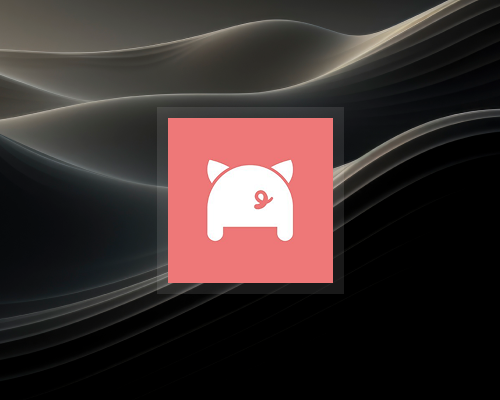
1. Find your NS records from your DeliverymanAI Dashboard & Copy them. To connect your domain name with DeliverymanAI, you will have to add the NS records that can be found on Email Sending Domains (on the left panel). Then click on Add New / Existing Domain and then add your domain URL that you want to connect. 2. […]