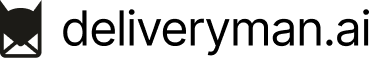1. Find your NS records from your DeliverymanAI Dashboard & Copy them.
To connect your domain name with DeliverymanAI, you will have to add the NS records that can be found on Email Sending Domains (on the left panel).
Then click on Add New / Existing Domain and then add your domain URL that you want to connect.
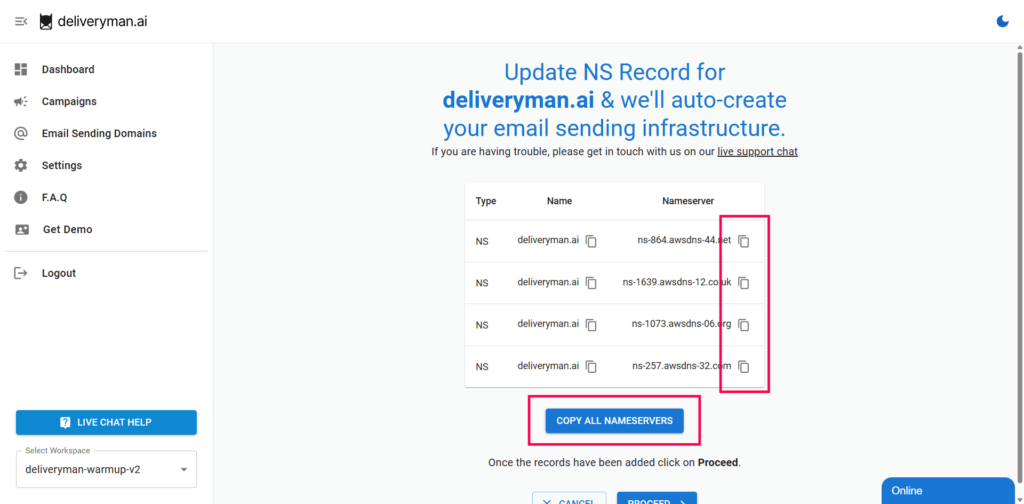
2. Login to your Namecheap account & Go to Domain List
After logging into your Namecheap account, click on DOMAIN LIST on the left panel to find a list of all your registered domains.
After selecting the domain click on MANAGE to view all the settings of that domain.
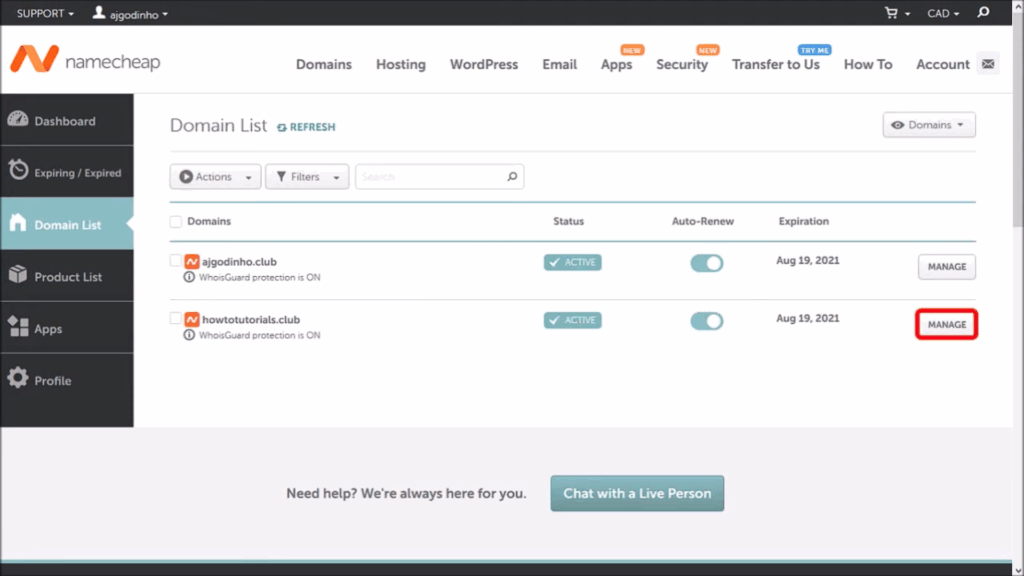
3. Edit Nameservers from dropdown using Custom DNS
Click on DOMAIN and then scroll down towards NAMESERVER settings.
Click on the dropdown arrow and select CUSTOM DNS.
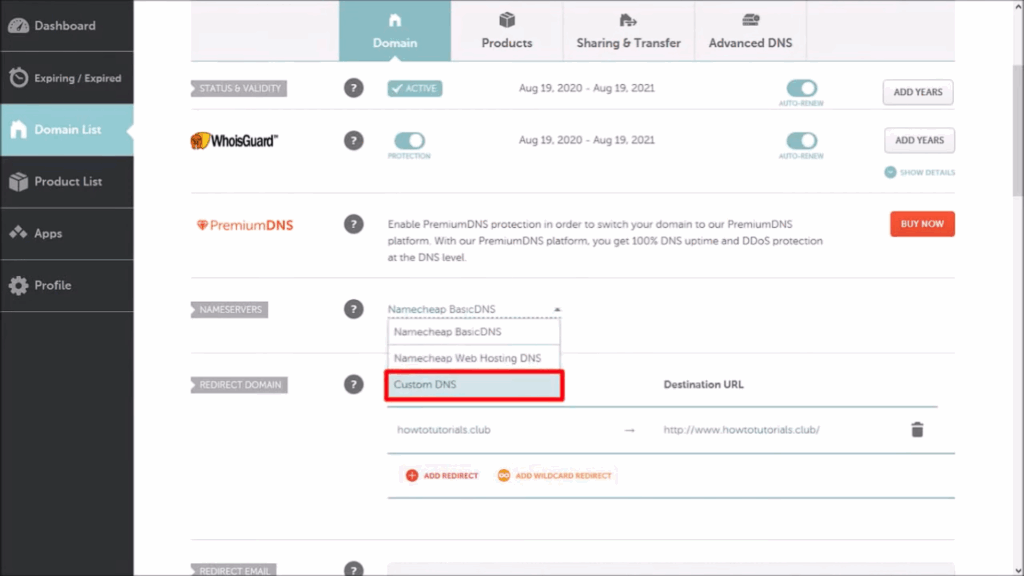
4. Paste/Replace Old Nameservers
In the window paste/replace the NS records that you had copied earlier from DeliverymanAI.
Once done, click on the tick to save the records.
You will see a confirmation with a success message with time that it would take to propagate the changes.
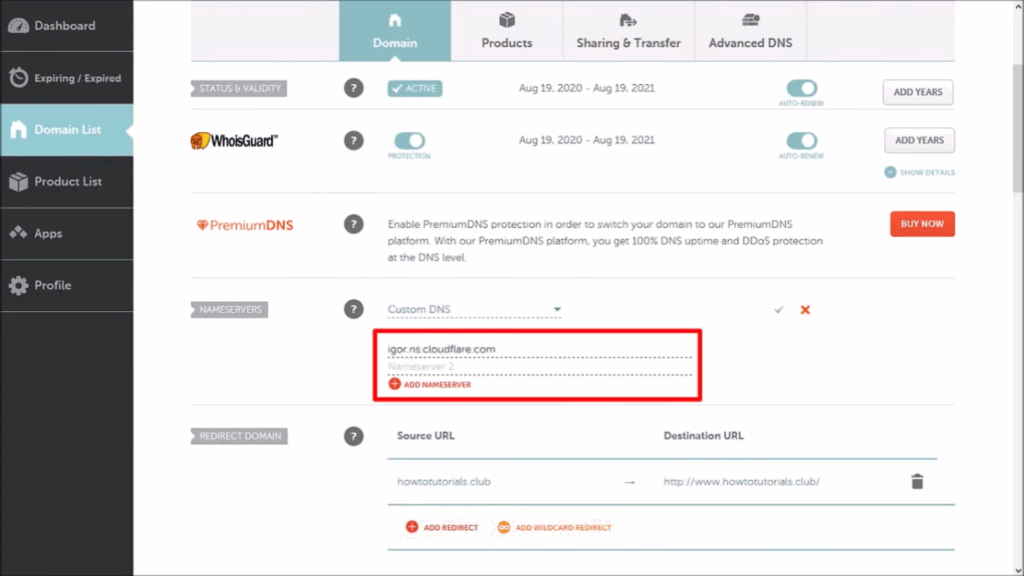
5. Wait for Namecheap to Propagate
It takes around 5-10 minutes for the NS Records to propagate through the most popular registrars like Namecheap.
However, Namecheap mentions that it may take upto 48 hours for the NS records to get updated due to DNS Caching.
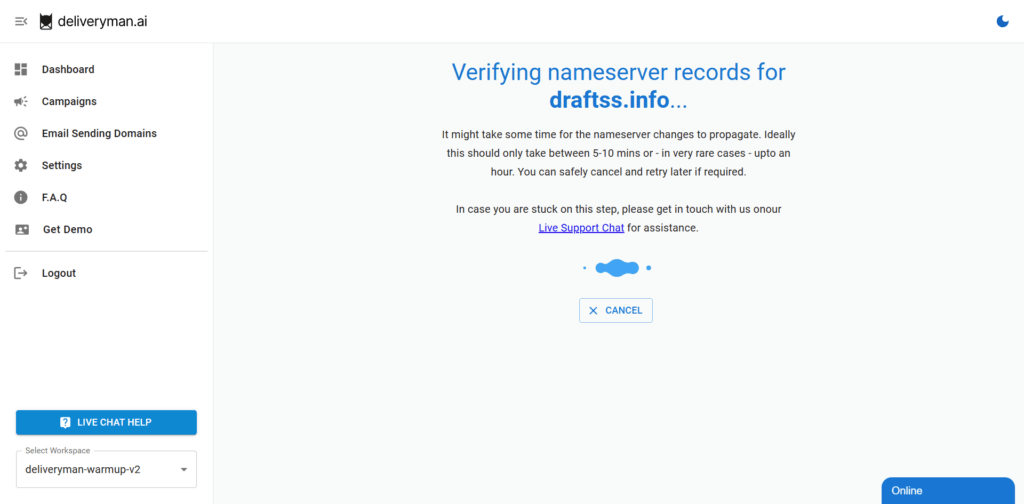
6. Congratulations! You’re all set.
Once NS Records has propagated through, you will see the following screen.
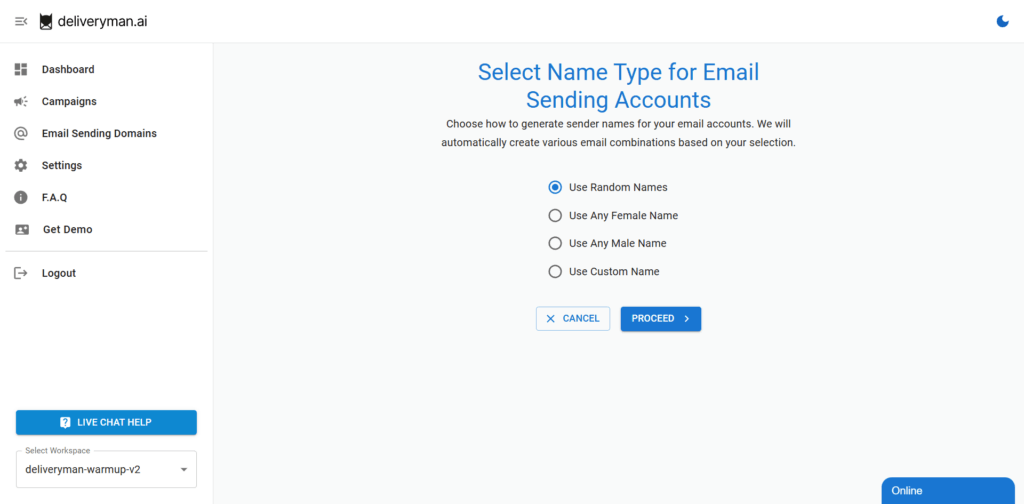
Step-by-Step Video Instructions
If you’re still facing any issues with updating the NS records and need help, reach out to us via live chat on the DeliverymanAI website.